We can easily record the traditional calls, but when we talk about the WhatsApp calls then it’s not an easy task because of the terms & policies of the WhatsApp. As we know, WhatsApp is a messaging, video & Audio calling app that is used by millions of people. Sometimes, it becomes very essential to record WhatsApp video & audio calls because of important business meetings.
Sometimes, people record their WhatsApp calls to capture the memories of their loved ones. Today, we are going to discuss everything about the recording of WhatsApp calls on our Android and IOS devices.
Is it possible to record WhatsApp calls?
The answer is yes, We just need to follow some steps that we have found after a great search on it. I’m sorry to say that we can not find an easy way to record the calls on WhatsApp. But the methods that we have mentioned below might help you to do that work.
Record WhatsApp Calls on iPhones:
If you’re using the latest version of the iPhone then the recording of Whatsapp Video & Audio calls will become easier for you. But you can use the steps that are given below in the list to record the calls.
- Go to the setting and enter the control center. After that, visit that page to click the + symbol to record the calls.
- To record audio & Video calls on WhatsApp, you need to swipe up the screen to get into the control center.
- Here, you need to tap on the screen recording icon and then the recording will start after the 3 sec.
- After that, open Whatsapp and make a call to the person that you want to record.
- When you want to stop the recording, you just need to press the red button that will appear at the top of the screen when you start recording.
See More: hide chats on WhatsApp
Record WhatsApp Call On Android Devices:
As we know, android devices allow users to download third-party apps. So, you just need to install an app and then you can record any call that you want. Just follow the steps and go through the Step by steps.
- First of all, go to the play store and click on the search bar.
- Here you need to search for the AZ screen recorder. Apps will appear on the screen of your device.
- Just Download and install the AZ screen recorder app on your device.
- Now, open the app on your device and make sure that you enable the option of the audio recording.
- If you didn’t enable this option then the recording will save without the audio.
- After that, open the option and make the call to the person that you want to record.
- In the end, just press the button present at the top of the screen to stop the recording.
Final Thoughts:
All of us know, that there are various types of rules of WhatsApp in which we have to avoid a lot of things related to WhatsApp. Recording calls is also a part of these actions. But a lot of people want to save the memories of their loved ones. So, they can use the methods given above to record the calls.
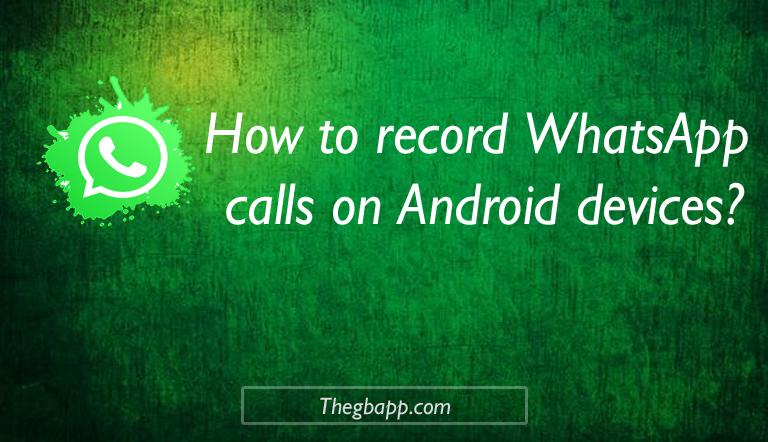
Leave a Reply